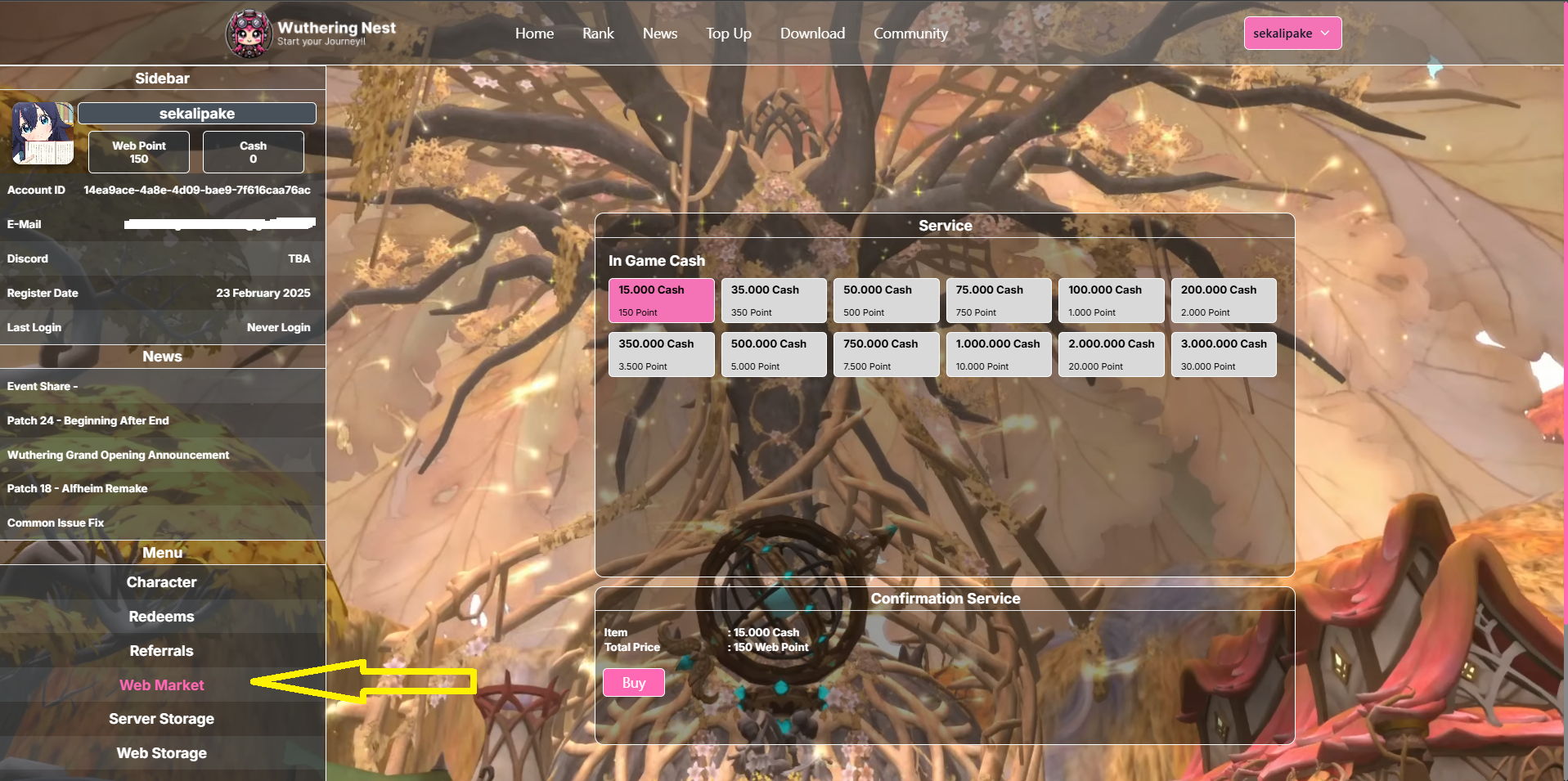How to Topup on Wuthering Nest
Introduction
This article is created to help players who want to top up on Wuthering Nest.
A. Top-up Tutorial
Here’s how to top up on the Wuthering Nest website:
1.Go to wutheringnest.com.
2.Log in.
3.Enter your game account.
4.Retrieve your Account ID from the left sidebar (located above the email information).
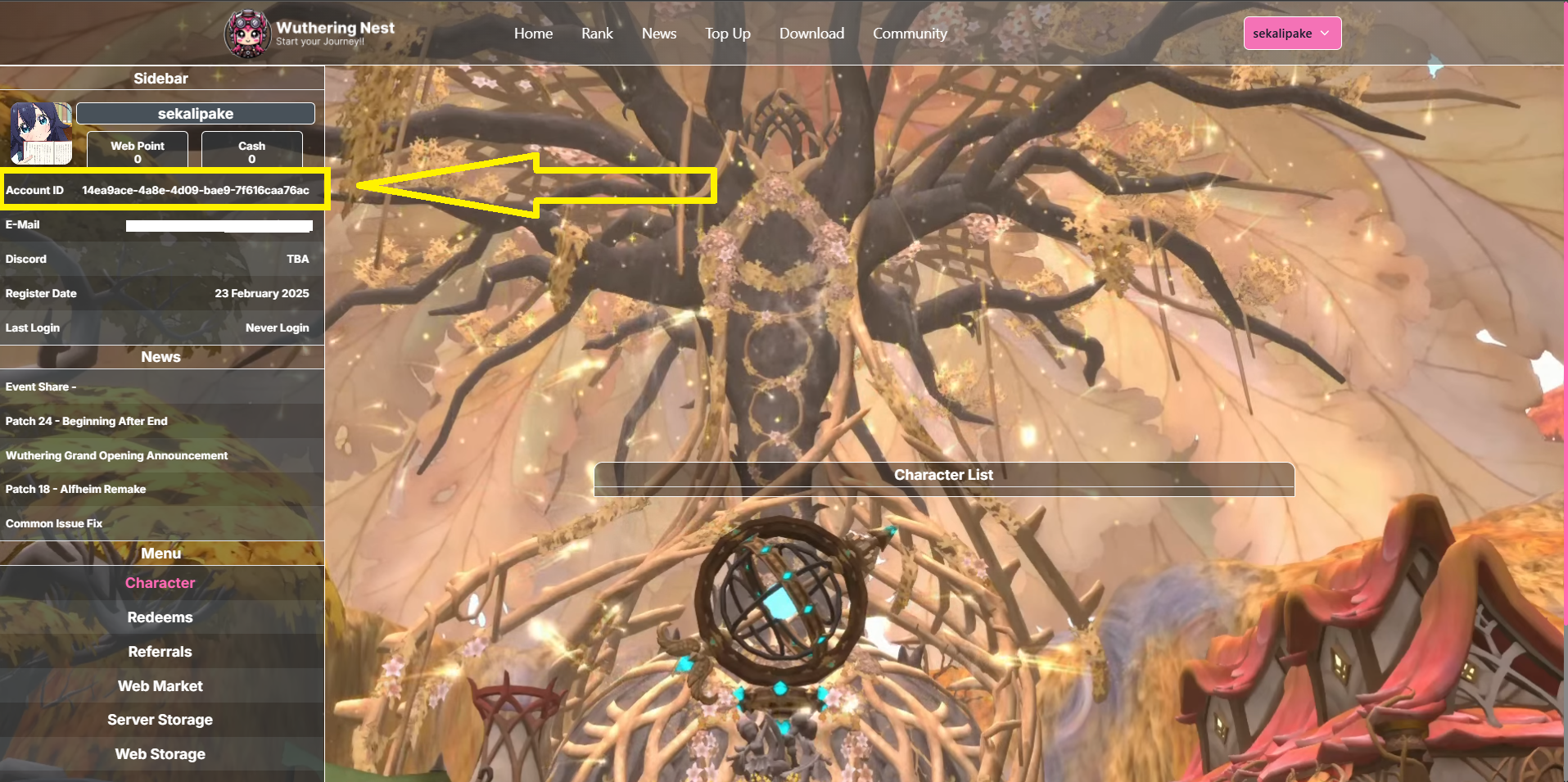
5. After retrieving it, go to the Top-up menu on the navbar.
6. Insert your Account ID in the User field, then click the "CHECK" button. Once the message "Account Found" appears, you can proceed to the next step.
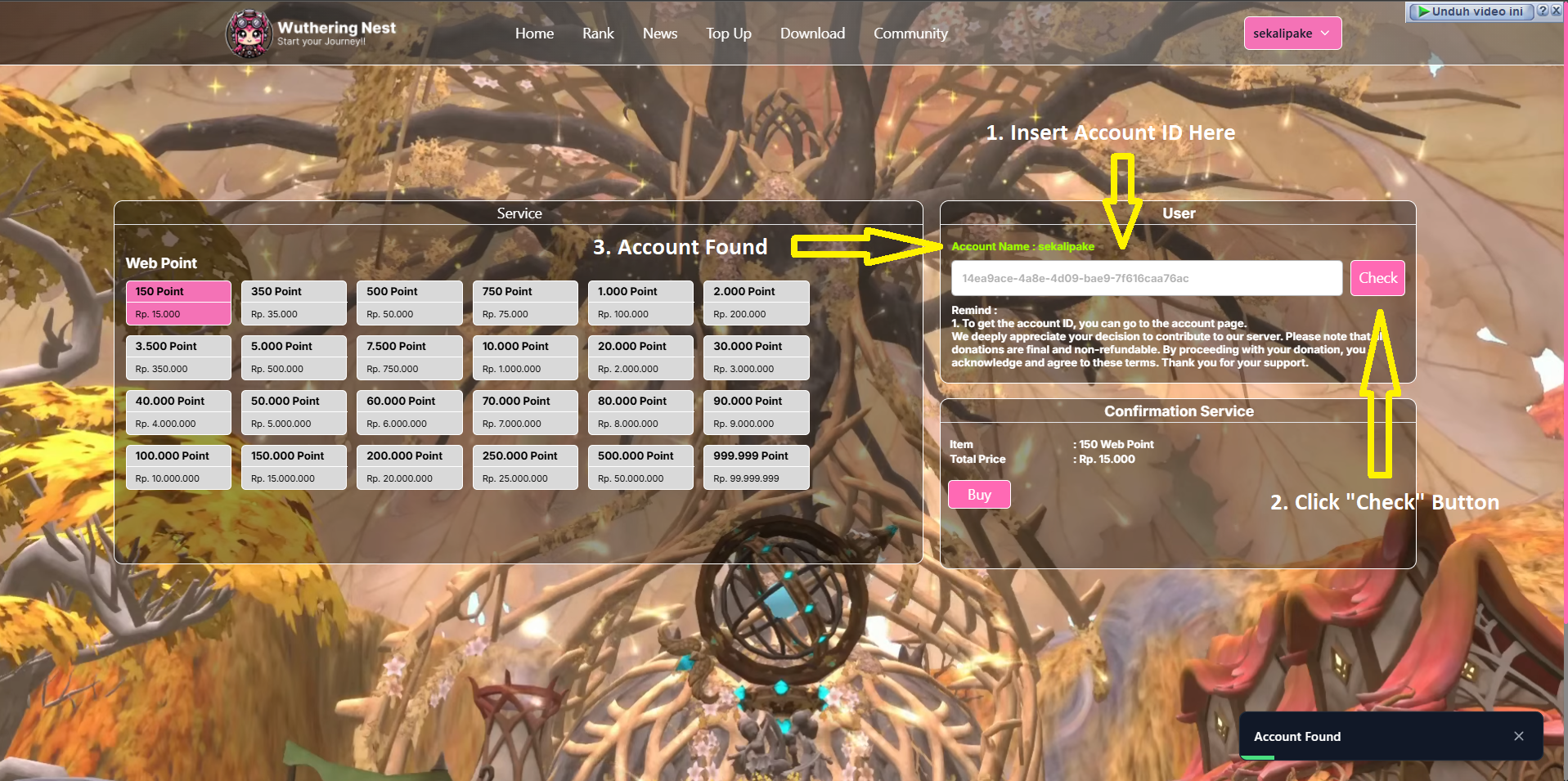
7. After checking, choose the amount you want to donate by selecting one of the available options.
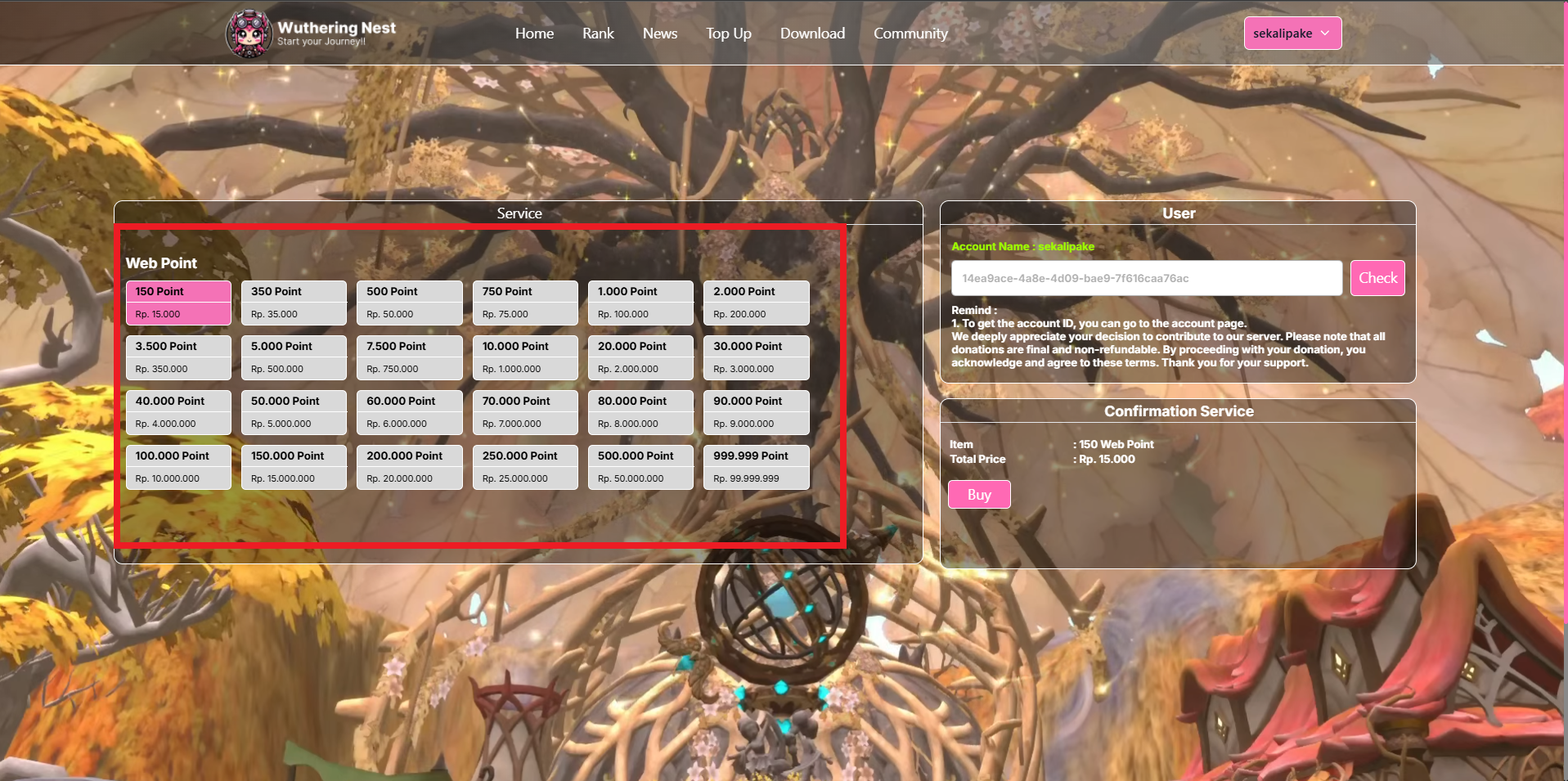
8. Once decided, click the "BUY" button in the Confirmation Service section (this section also displays the total payment and the web points you’ll receive).
9. You will be redirected to the Payment Information page. Click "Pay Now".
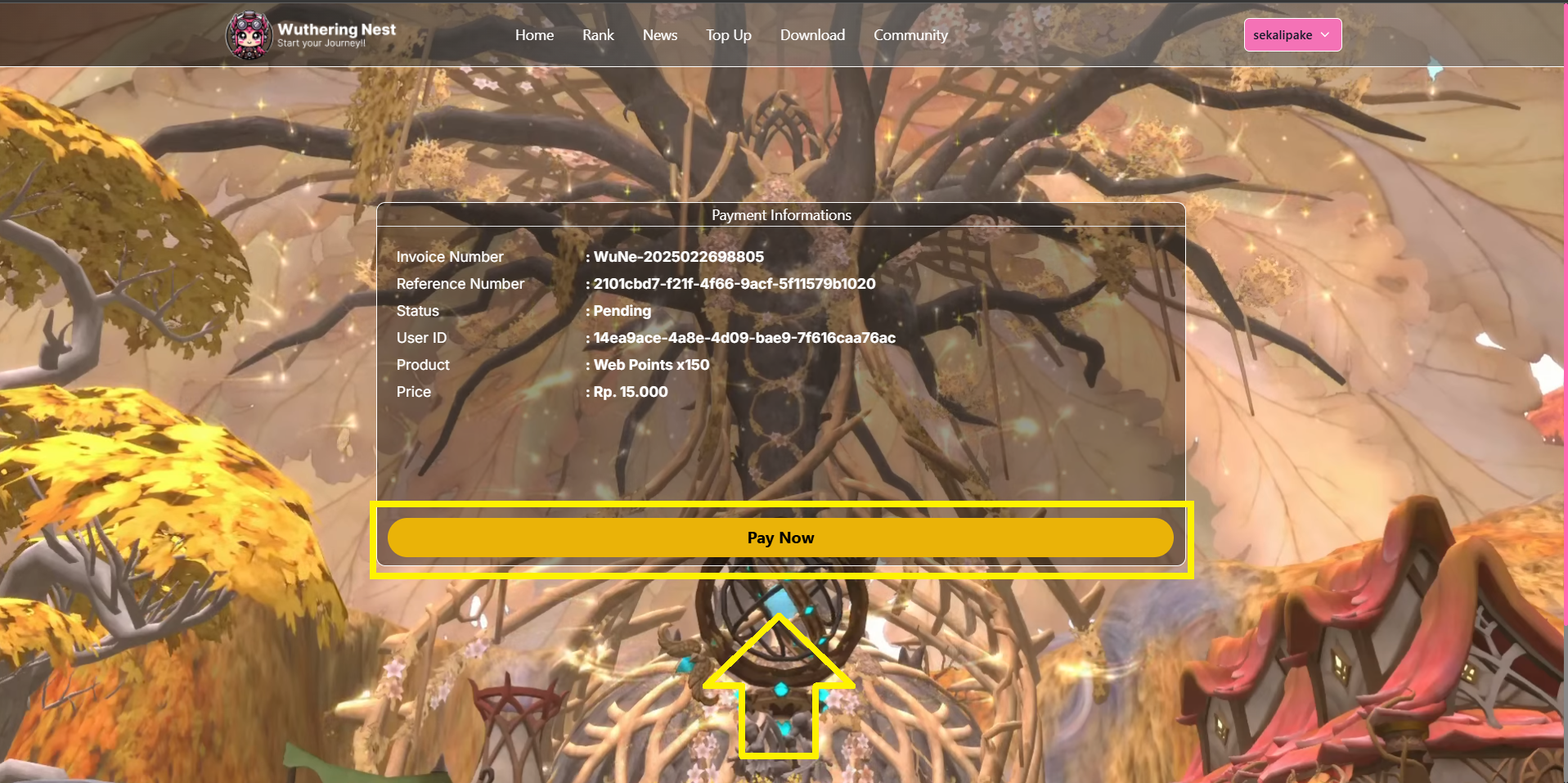
10. A selection of payment methods will be displayed. Choose one of the available options.
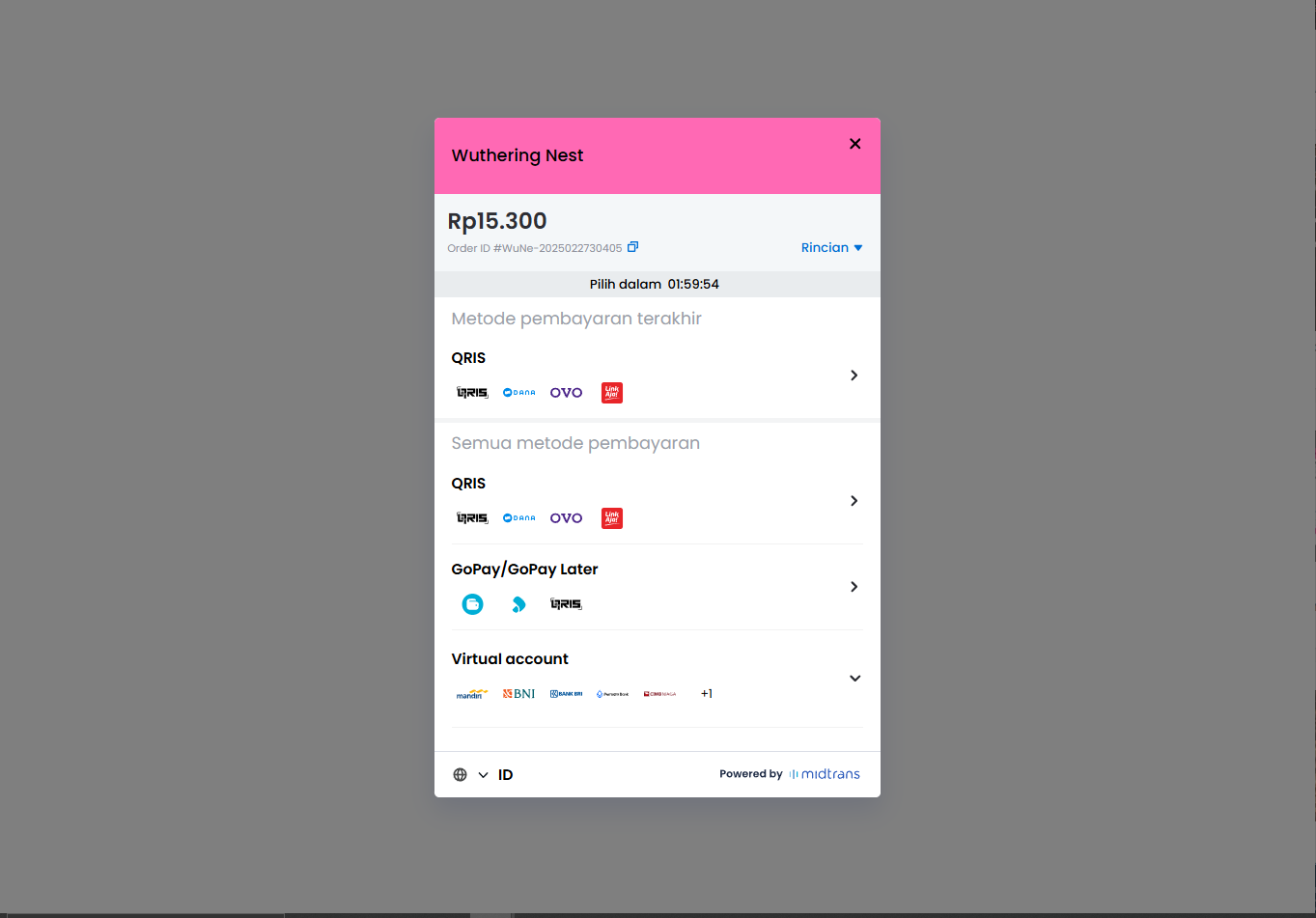
11. After making the payment, click the "Check Payment" button.
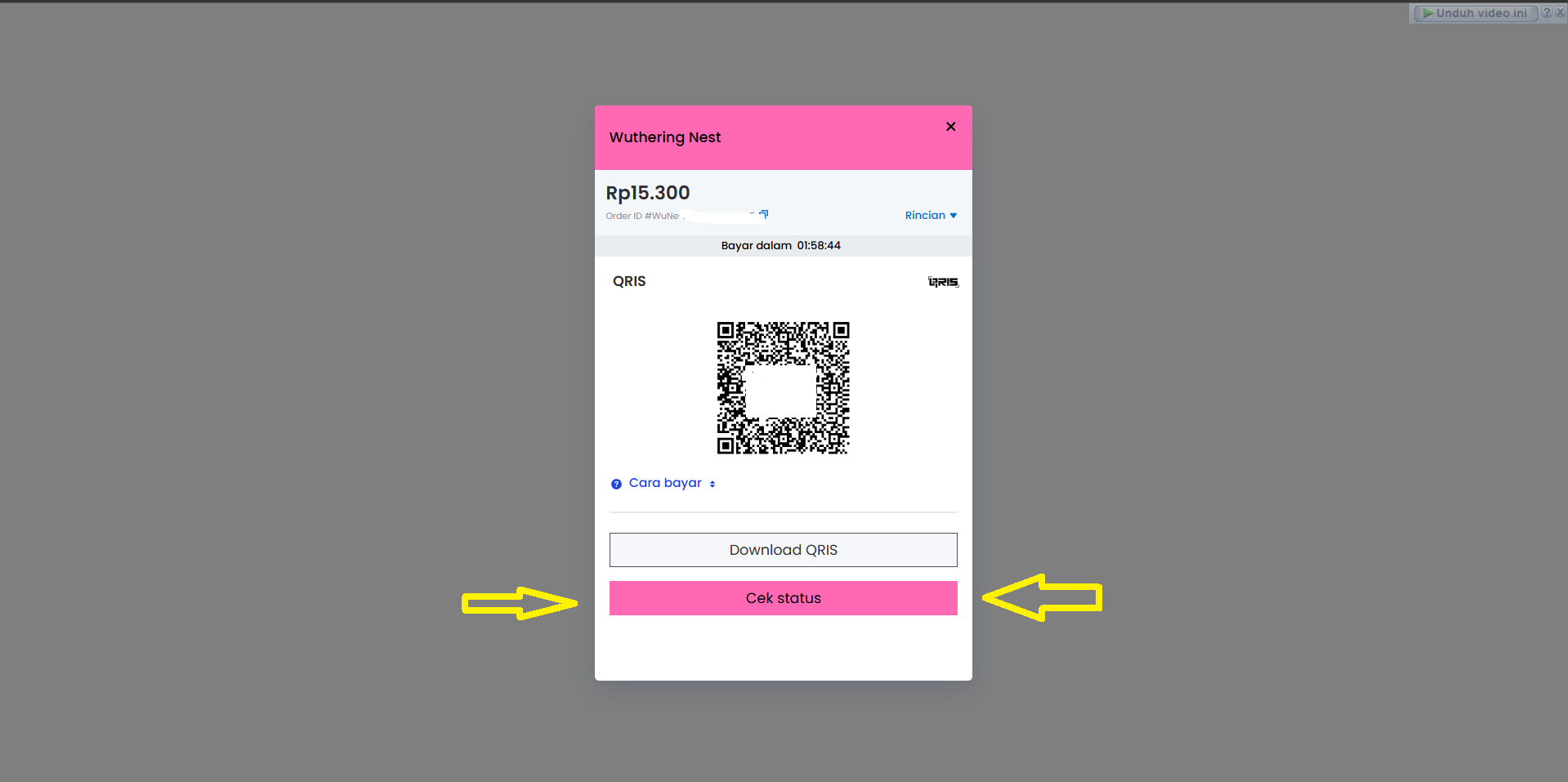
12. Once the payment is confirmed, you will be redirected back to the Payment Information page, where your payment status will be marked as "Success".
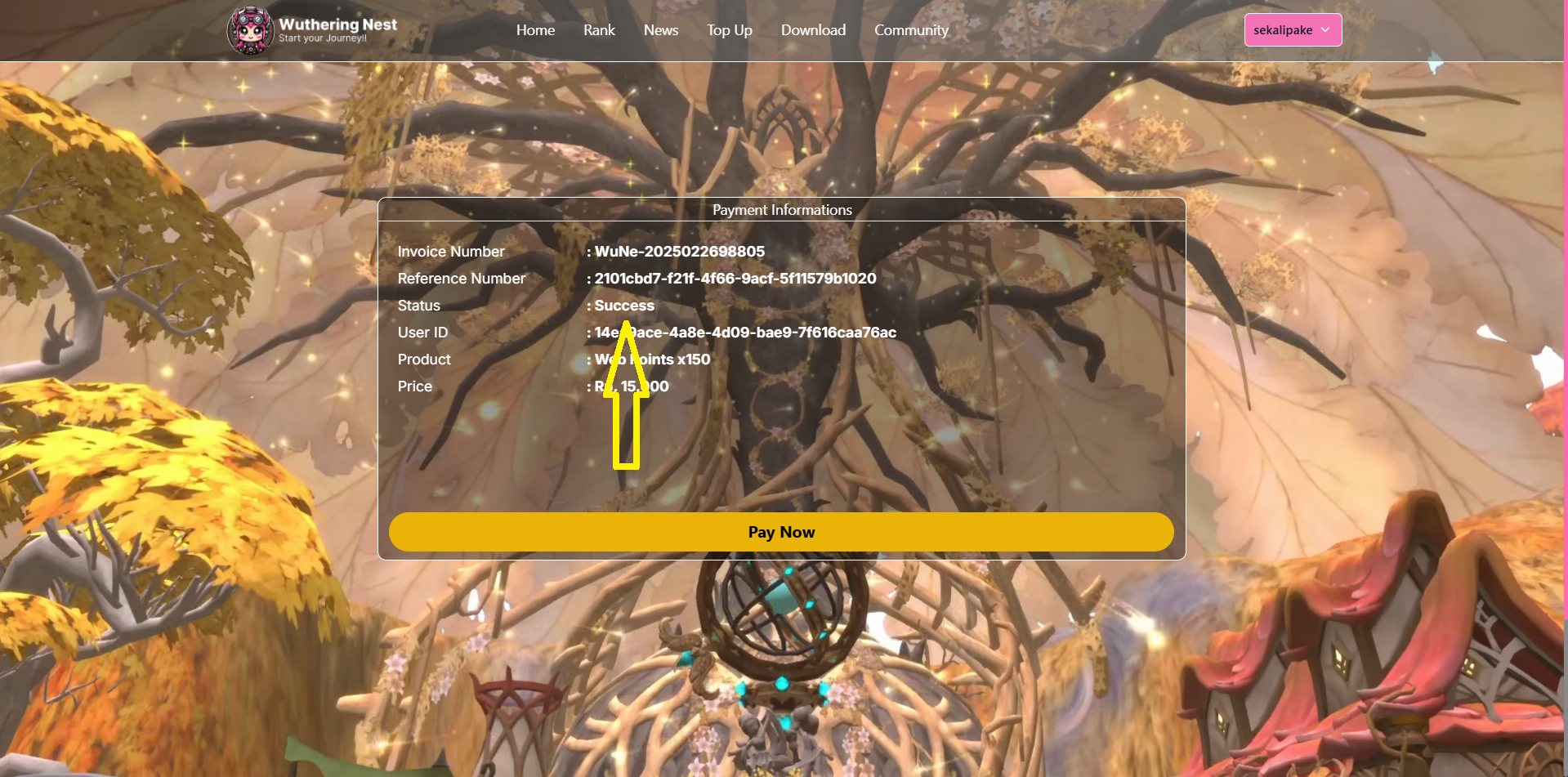
13. After that, you can return to the homepage or check your Web Points on your account dashboard.
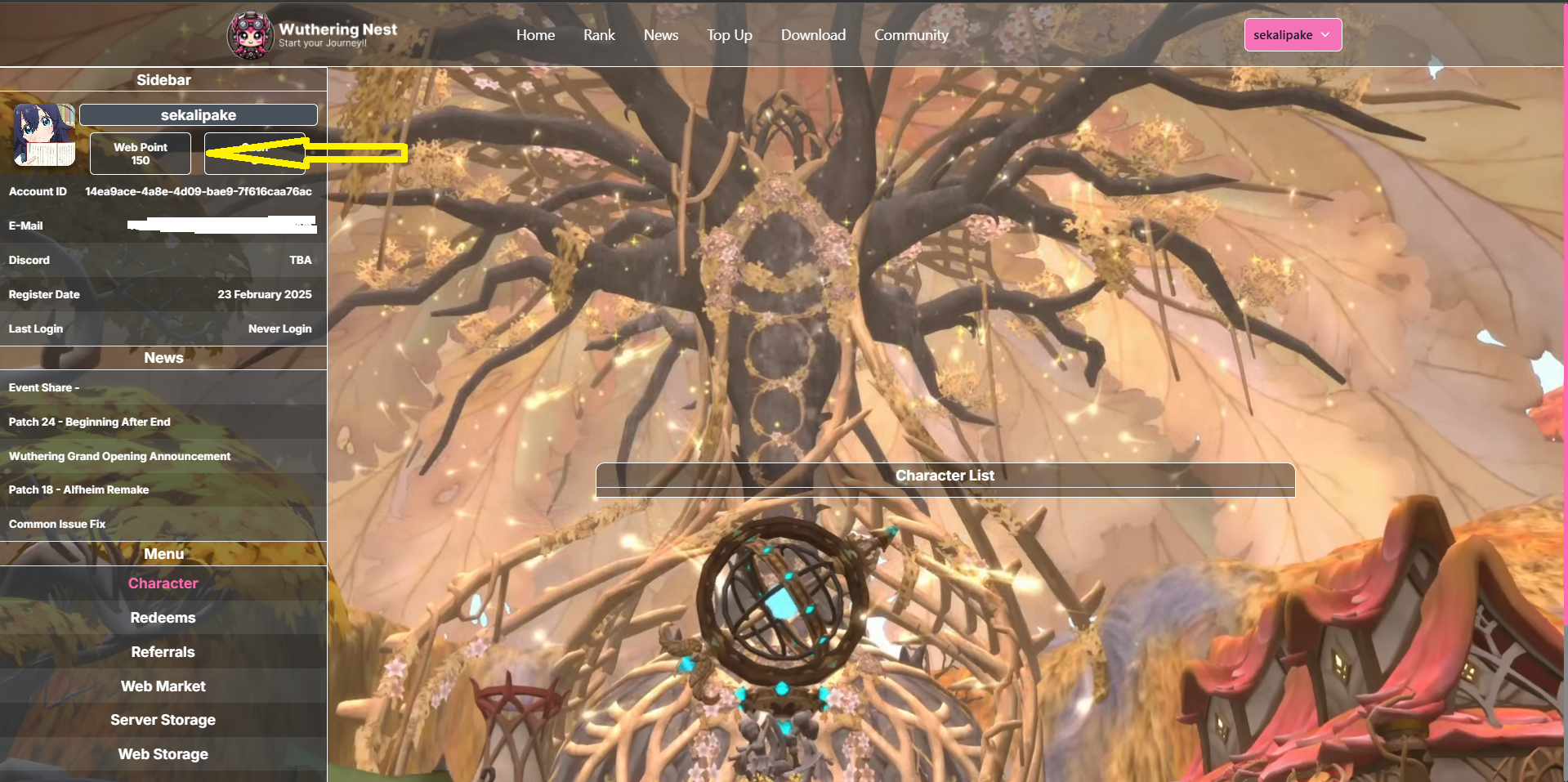
Important: If you top up while your account is still online, please relog to ensure that the Premium Points are displayed correctly. Thank you!
B. Web Point to Cash Purchase Tutorial
- Go to wutheringnest.com.
- Log in.
- Enter your game account.
- Click "BUY".
Done! You can check your purchase in-game or on your dashboard.
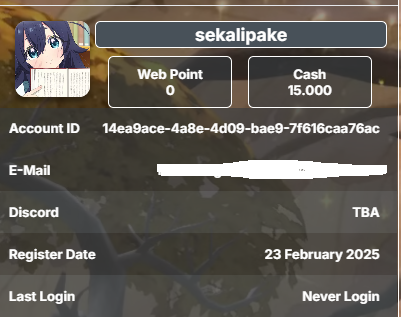
A confirmation pop-up will appear. Click "BUY" again.
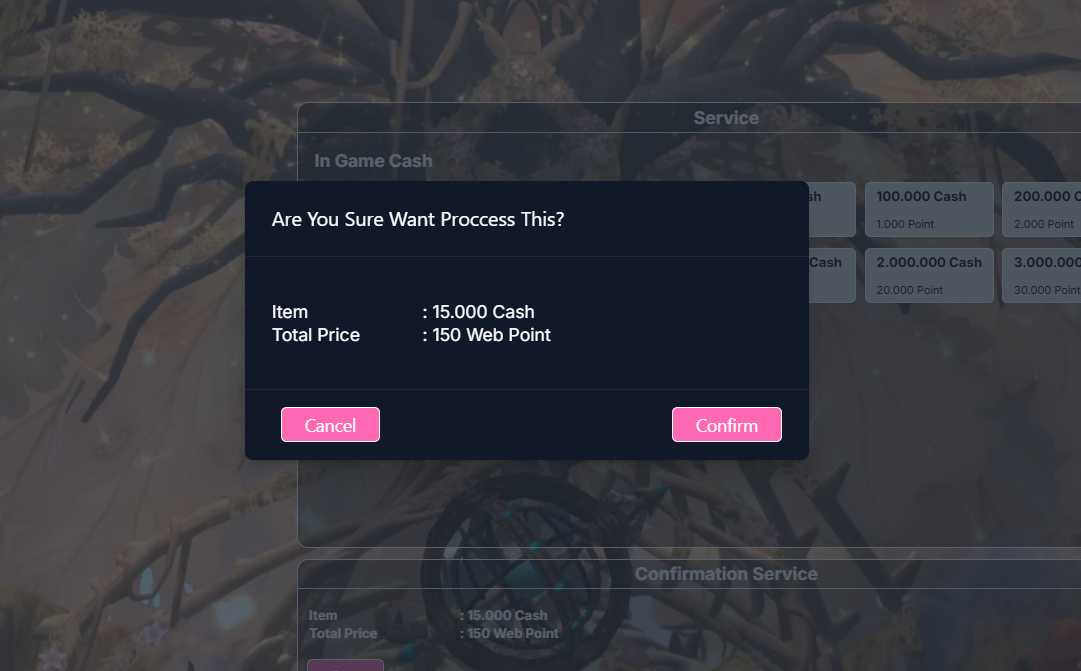
Choose one of the available options in the Web Market menu.
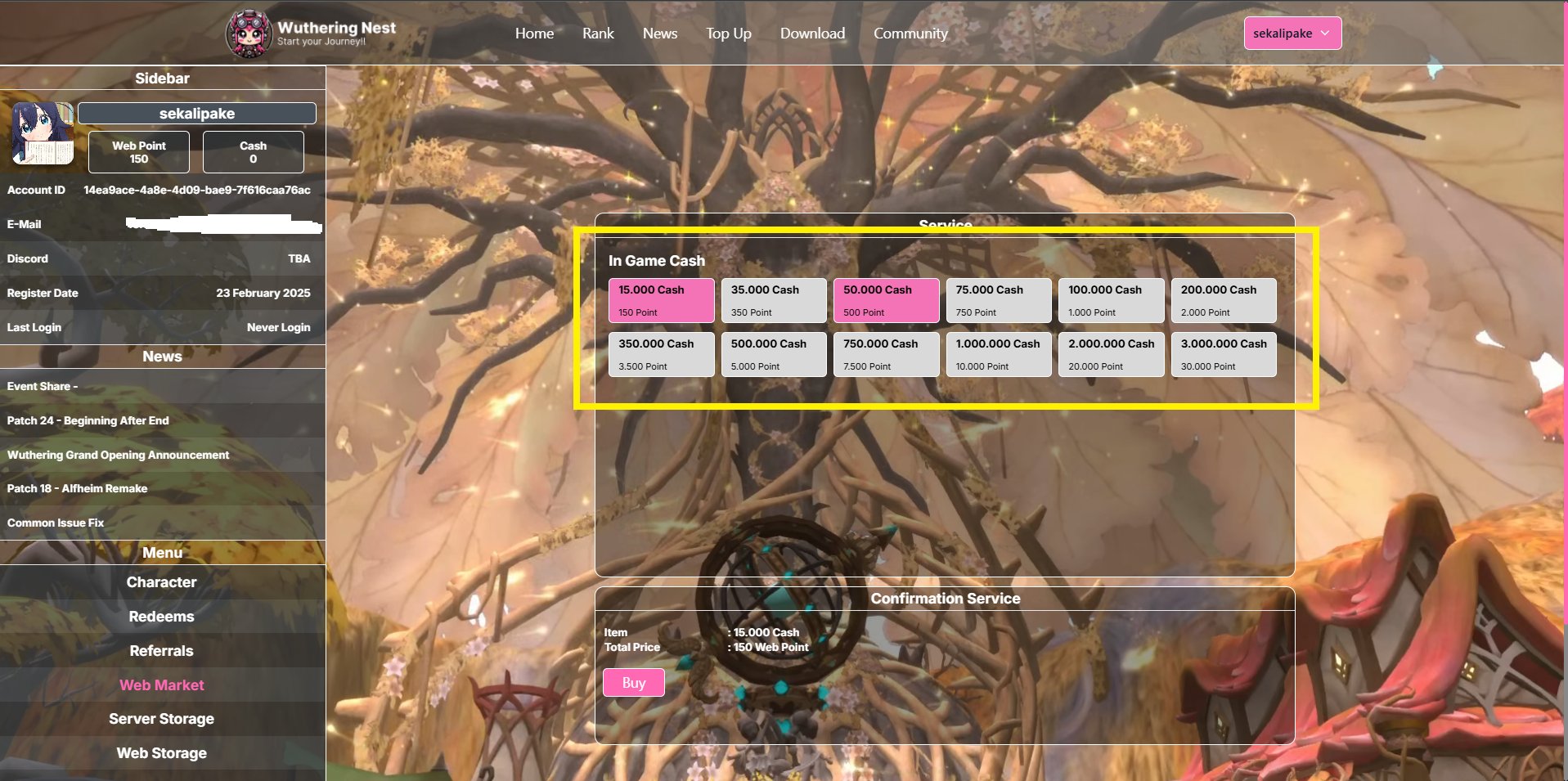
Go to the Web Market menu.