Referall System
Introduction
This is a short tutorial on how to use the referral system.
1. How can I get my referral code?
Follow the steps below:
- Log in to the WutheringNest website.
- Go to My Account and check the sidebar.
- Look for the menu labeled "Referral".
- If you haven't generated a referral code for your account yet, it will appear like this.
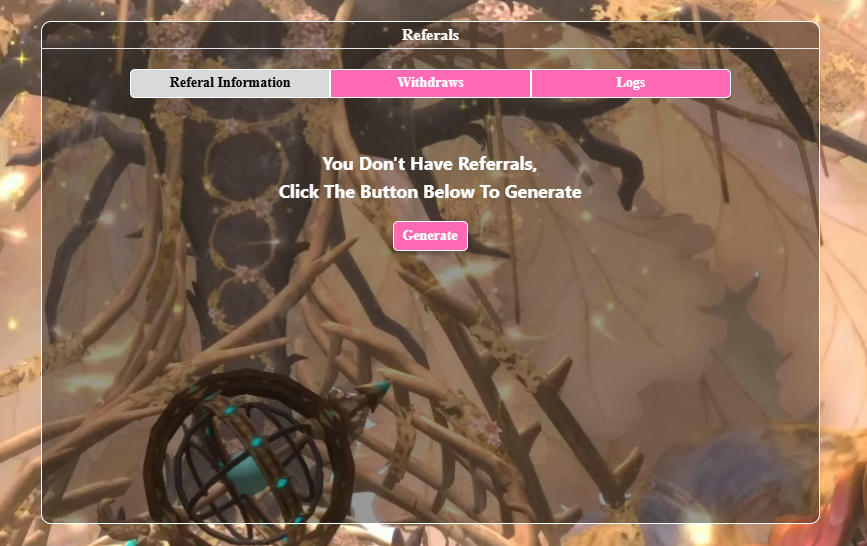
- Then click "Generate", and it will appear like this (Example).
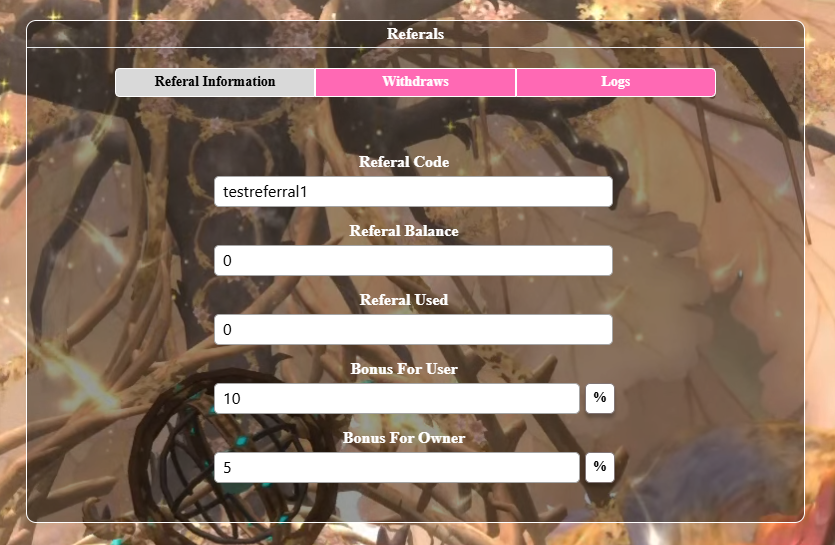
- That is a short tutorial on how to obtain a referral code.
2. How to Use the Referral Code
Follow the steps below:
- You can invite your friends to register using your referral code directly or by using this link:https://wutheringnest.com/auth/register?reff=YOURREFERALCODEHERE
Example of Usage : https://wutheringnest.com/auth/register?reff=testreferral1
Your referral code will automatically be entered in the registration section, as shown in the example below.
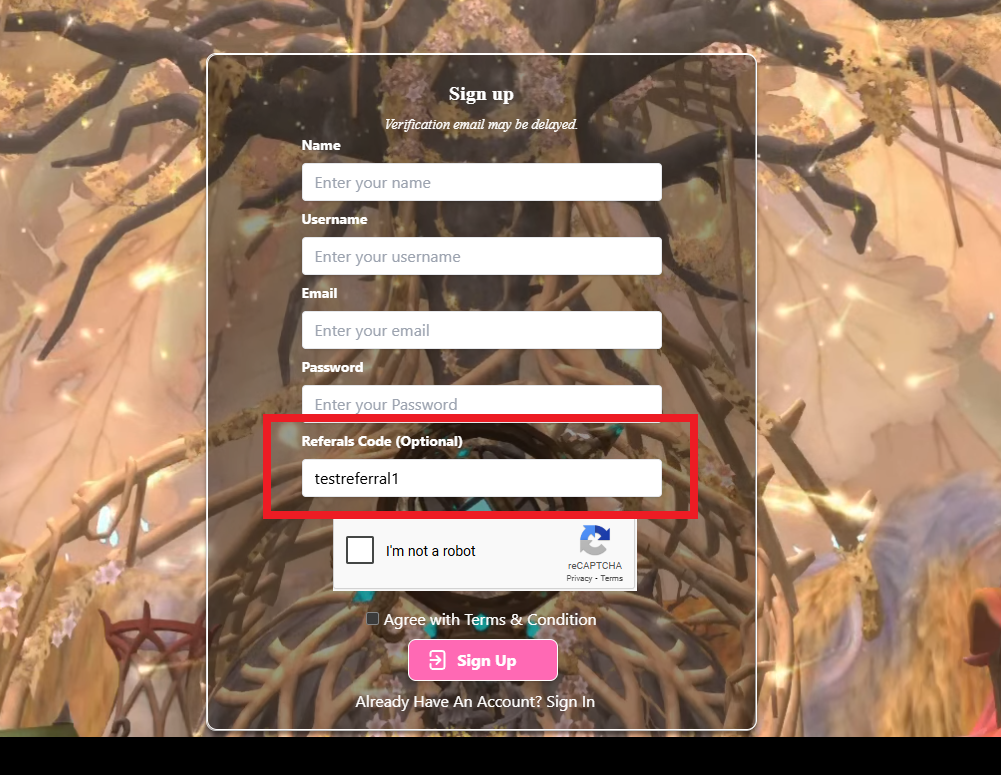
- So don't forget to share it as much as possible in groups or invite your friends to play Wuthering Nest and earn benefits from the referral code.
3. What do I get from the referral code?
| Owner Ref Code | Player Using Reff Code |
|---|---|
| 5% From Player Topup | 10% Bonus Topup |
To check your referral balance, you can visit:
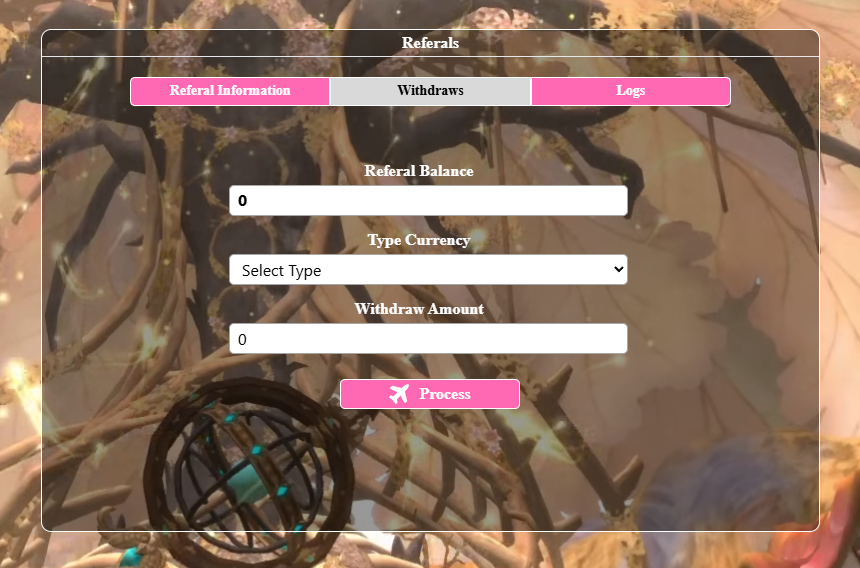
Note : For every 1 Referral Balance = 100 In Game Cash
That concludes the tutorial on using the Referral Code. Thank you!



